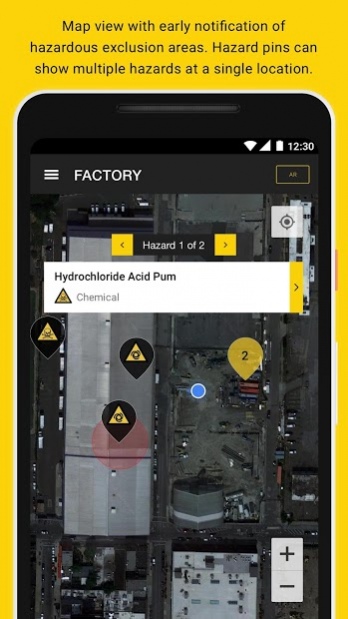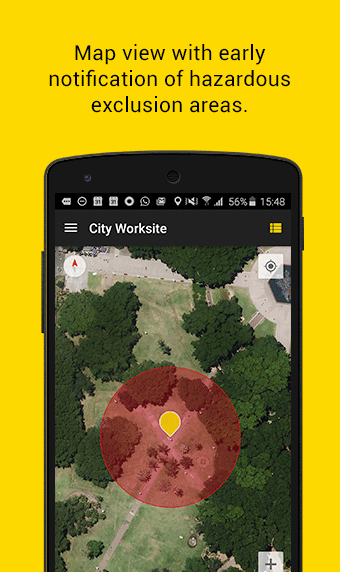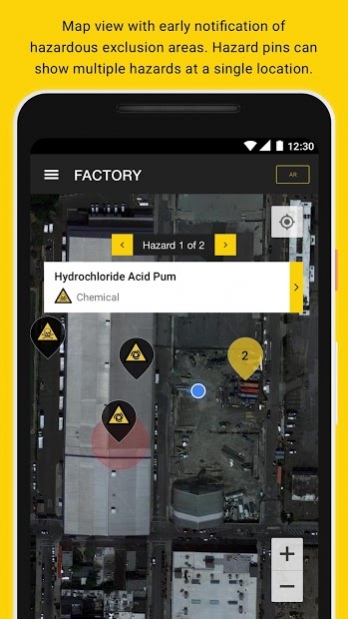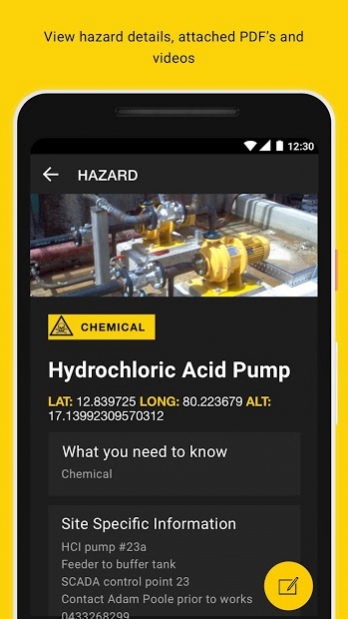Safety Compass 2.0.1
Free Version
Publisher Description
Live, location specific workplace safety information through augmented reality and interactive mapping.
The Safety Compass uses intuitive augmented reality and interactive mapping to communicate hazard information to users in the field.
By accessing the worker's physical location, the app presents vital information on present dangers straight to the worker's phone, avoiding the necessity of bulky safety manuals to locate and manage risk.
Using the phone's inbuilt camera and GPS system, the app displays real and present dangers to the viewer that adapt and compensate for the viewer's field of vision.
User friendly information enhances existing risk assessment practices. The system is fast, efficient and caters for a range of viewer circumstances – overcoming the challenges of reading large volumes of complicated text in dark, shifting, loud or crowded environments.
Information usually stored in expansive manuals in site offices follows the viewer wherever they go, slashing the time and effort necessary to assess dangers in the workplace. Workers are able to easily access critical workplace safety information through detailed text, hyperlinks, pdf files and videos.
While the app is particularly suited to high risk sites, employees can tailor The Safety Compass to any workplace through a user friendly admin function.
Updates to the admin function can also allow for real time risk communication to field users - a hazard tag can be added within minutes, making new risks live for workers to view.
Please note: Continued use of GPS running in the background can dramatically decrease battery life.
About Safety Compass
Safety Compass is a free app for Android published in the Office Suites & Tools list of apps, part of Business.
The company that develops Safety Compass is IntellectSEEC. The latest version released by its developer is 2.0.1.
To install Safety Compass on your Android device, just click the green Continue To App button above to start the installation process. The app is listed on our website since 2018-11-09 and was downloaded 7 times. We have already checked if the download link is safe, however for your own protection we recommend that you scan the downloaded app with your antivirus. Your antivirus may detect the Safety Compass as malware as malware if the download link to com.bluechilli.safetycompass is broken.
How to install Safety Compass on your Android device:
- Click on the Continue To App button on our website. This will redirect you to Google Play.
- Once the Safety Compass is shown in the Google Play listing of your Android device, you can start its download and installation. Tap on the Install button located below the search bar and to the right of the app icon.
- A pop-up window with the permissions required by Safety Compass will be shown. Click on Accept to continue the process.
- Safety Compass will be downloaded onto your device, displaying a progress. Once the download completes, the installation will start and you'll get a notification after the installation is finished.